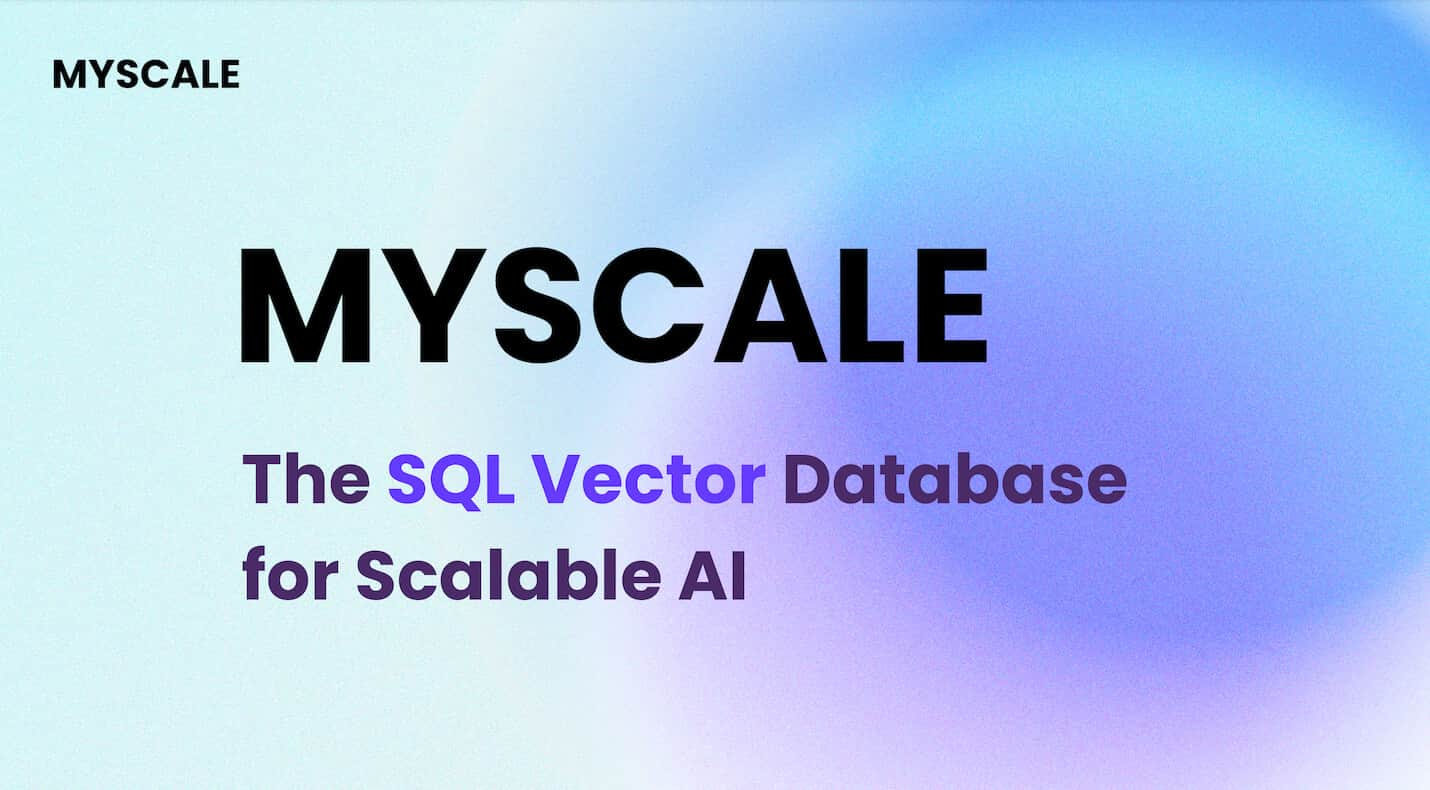Integrated Development Environments (IDE) (opens new window) are among the most important tools for software developers because a solid IDE provides tools that help the developer create optimized code, debug code, version control, and much more. Now, with the rise of artificial intelligence (AI), these environments have also been enhanced and provide features like automation and intelligent suggestions that help developers enhance productivity and focus on solving more complex problems.

But among all the IDEs Cursor AI (opens new window) and JetBrains IntelliJ IDEA (opens new window) are two major IDEs making an impact with their amazing AI-supported features, which are helping the developer community in many ways. In this blog, let’s explore both of these IDEs in detail to better understand them.
# IntelliJ IDEA
IntelliJ IDEA is a powerful IDE developed by JetBrains, which was mainly developed for Java and Kotlin. However, it extends to supporting a wide range of programming languages and frameworks, making it a perfect choice among developers. In addition to that, IntelliJ IDEA has also integrated AI-supported features into its IDE, which further increased its power let’s take a look to some of the key AI-powered features offered by the IDE.
# Key Feature of IntelliJ IDEA
In this section, we will discuss a few key features of IntelliJ IDEA:
# Code Completion
IntelliJ IDEA’s code completion (opens new window) feature provides intelligent code completion, which suggests code snippets, classes, methods, and variable names based on the context of your code. This feature helps developers write code faster and reduces the likelihood of syntax errors. Let’s further understand it with the help of an example.
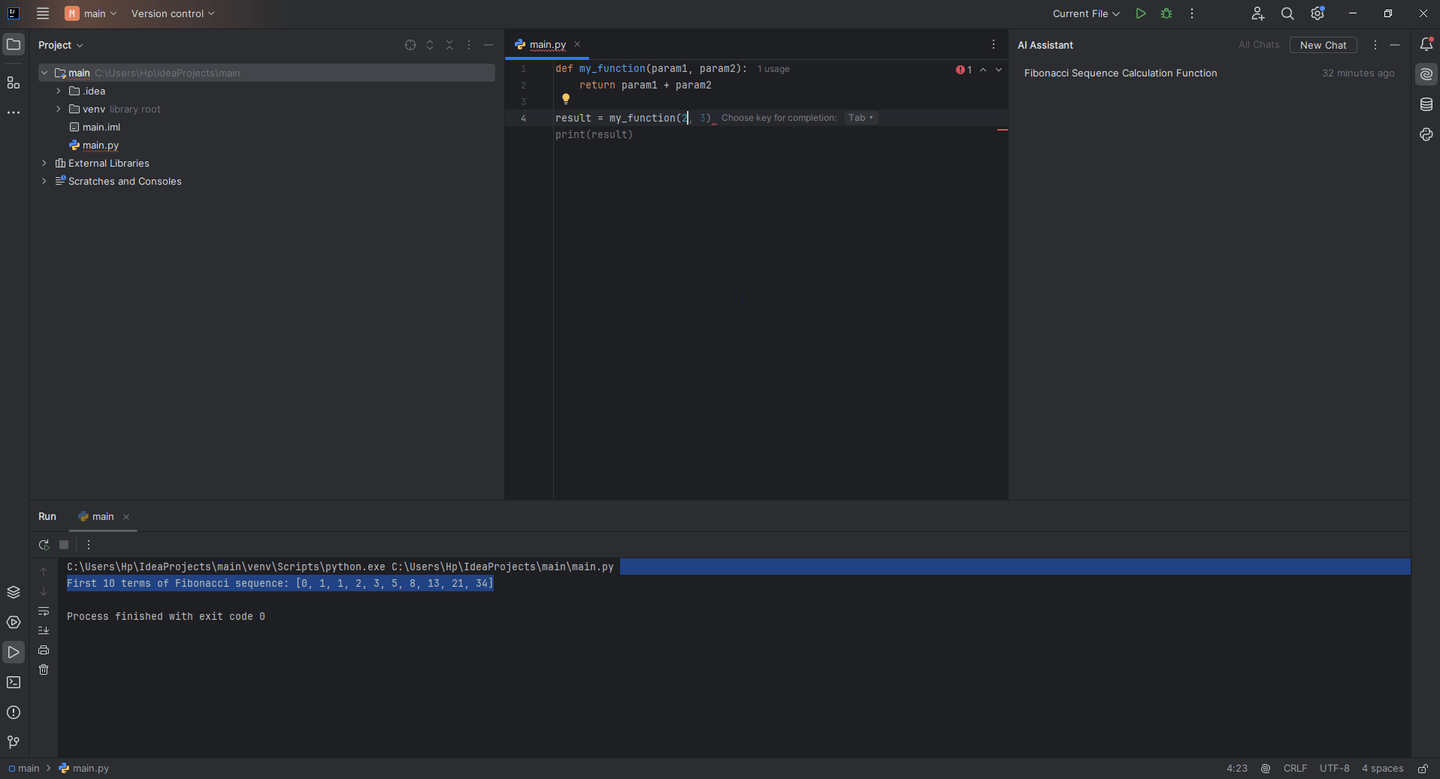
Example: We demonstrate the code completion feature in IntelliJ IDEA by defining a function called my_function that adds two numbers. As we call this function, IntelliJ will suggest the parameters.
As seen in the screenshot, IntelliJ IDEA automatically suggested the parameters for my_function(, enhancing coding speed and accuracy.
# Static Code Analysis
IntelliJ IDEA's Static Code Analysis (opens new window) offers immediate feedback on code quality by identifying possible errors and code issues as you type. This functionality assists developers in recognizing possible problems like syntax errors, logical errors, and areas for enhancement without running the code. Let's gain a better understanding by using an example.
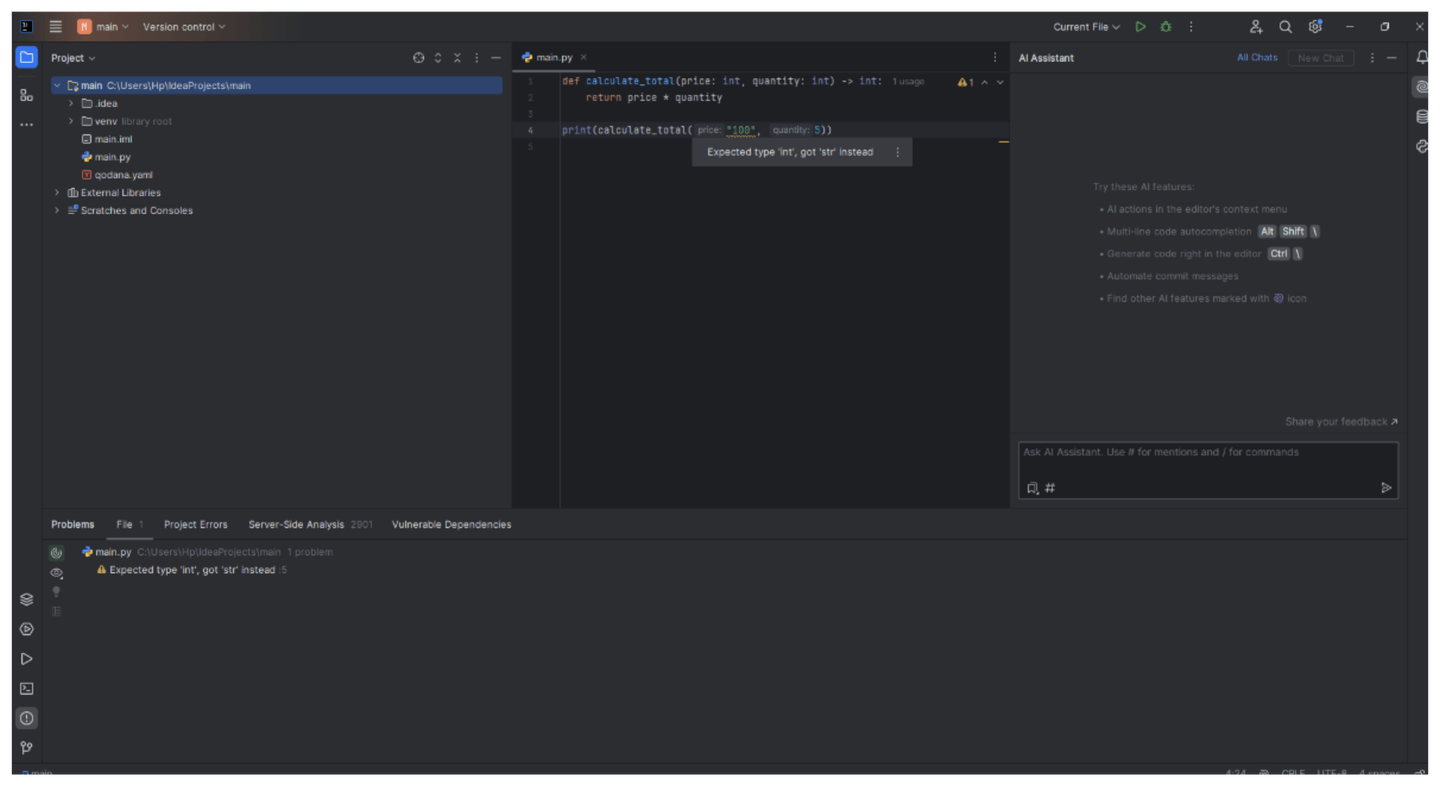
Example: In this example, we will create a function called calculate_total that expects two integer parameters, price and quantity. We will intentionally pass a string instead of an integer for one of the parameters to demonstrate how IntelliJ IDEA detects the type mismatch.
As seen in the screenshot, IntelliJ IDEA highlighted the type mismatch between the expected int type and the provided str type in the calculate_total function call. This static code analysis feature helps catch potential runtime errors due to incompatible types, ensuring higher code reliability.
# Intelligent Refactoring
IntelliJ IDEA’s Intelligent Refactoring feature provides smart refactoring options based on context, allowing you to safely rename variables, extract methods, and restructure code without breaking dependencies. This feature includes automatic updates to references and can even suggest improvements during refactoring. It’s especially useful for improving code readability, reducing duplication, and enhancing maintainability.
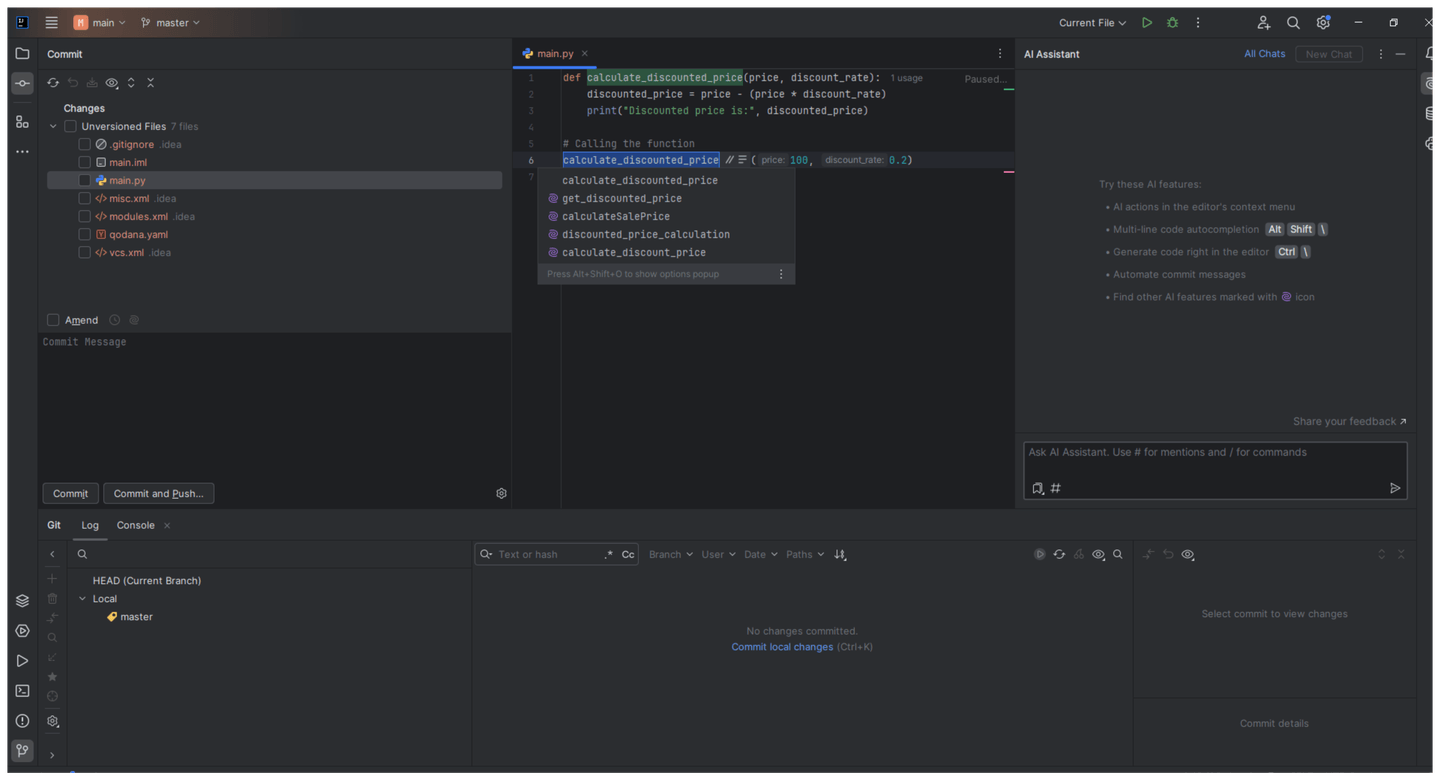
Example: We demonstrate IntelliJ IDEA’s intelligent refactoring feature by renaming the calculate_discounted_price function and utilizing AI suggestions for improved naming.
As seen in the screenshot, the function name is highlighted, and the dropdown shows AI suggestions for alternative names. This feature not only makes the refactoring process easier but also helps developers choose more meaningful names, enhancing code readability and maintainability.
# Cursor AI
Cursor AI is another amazing coding assistant that utilizes artificial intelligence to boost developer productivity. It offers intelligent, context-aware code suggestions that streamline the coding process and improve efficiency. Cursor AI also facilitates real-time collaboration, enabling multiple developers to work together seamlessly. Additionally, it learns from users’ coding styles over time, enhancing its suggestions to better fit individual preferences. Let’s take a look at some of the key AI-powered features offered by the IDE.
# Key Feature of Cursor AI
In this section, we will discuss a few key features of Cursor AI:
# Natural Language Command Input
Cursor AI’s Natural Language Command Input feature helps the developer enter commands using natural language, making it more intuitive for users who may not remember the exact syntax of different programming languages.
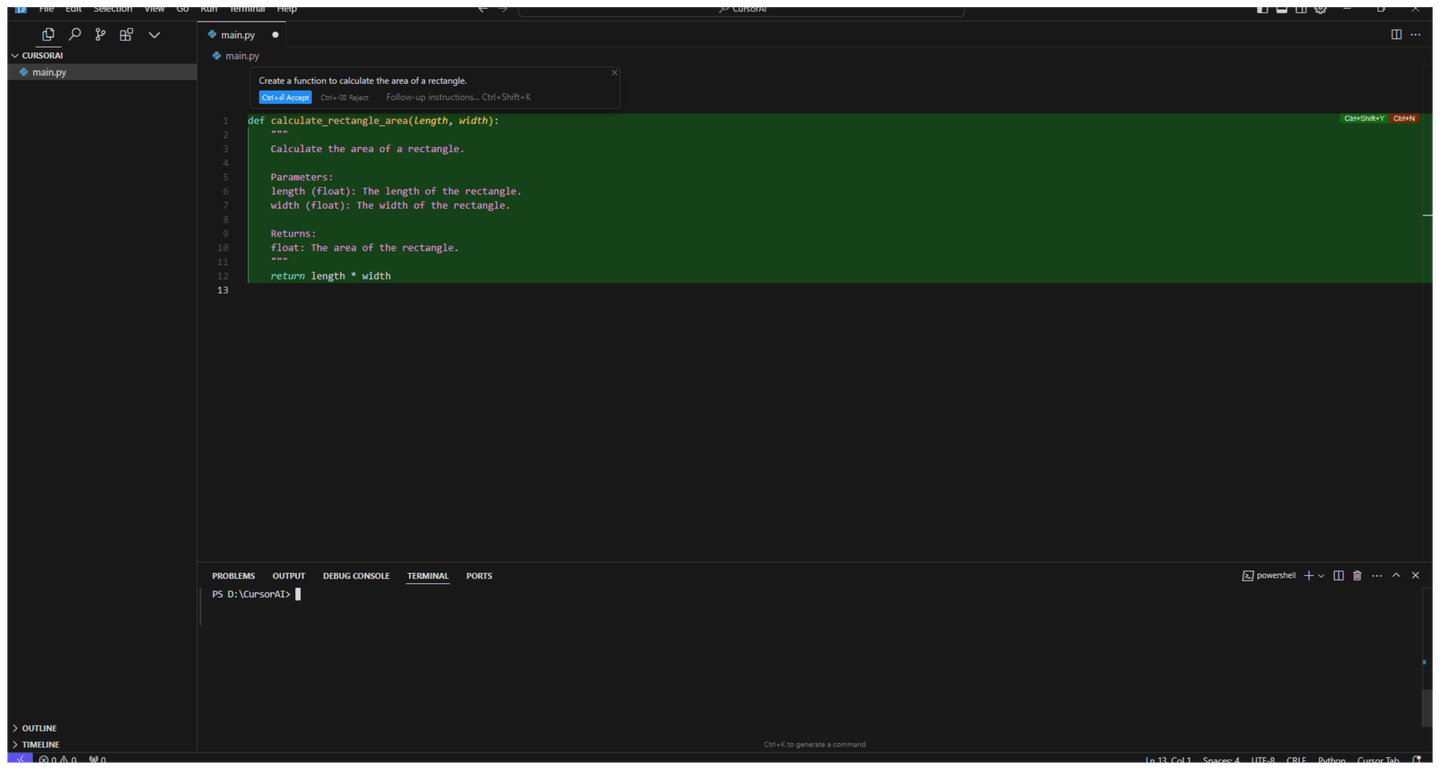
Example: We demonstrate the Natural Language Command Input feature by issuing a command to Cursor AI to create a function that calculates the area of a rectangle.
As seen in the above screenshot, Cursor AI has successfully interpreted the command and produced the appropriate code snippet, allowing the developer to seamlessly incorporate this function into their project without manually writing the entire code definition.
# Code Completion
Cursor AI also supports the code completion feature, which provides intelligent code completion, and suggests code snippets, classes, methods, and variable names like the one we discussed in the IntelliJ IDEA section.
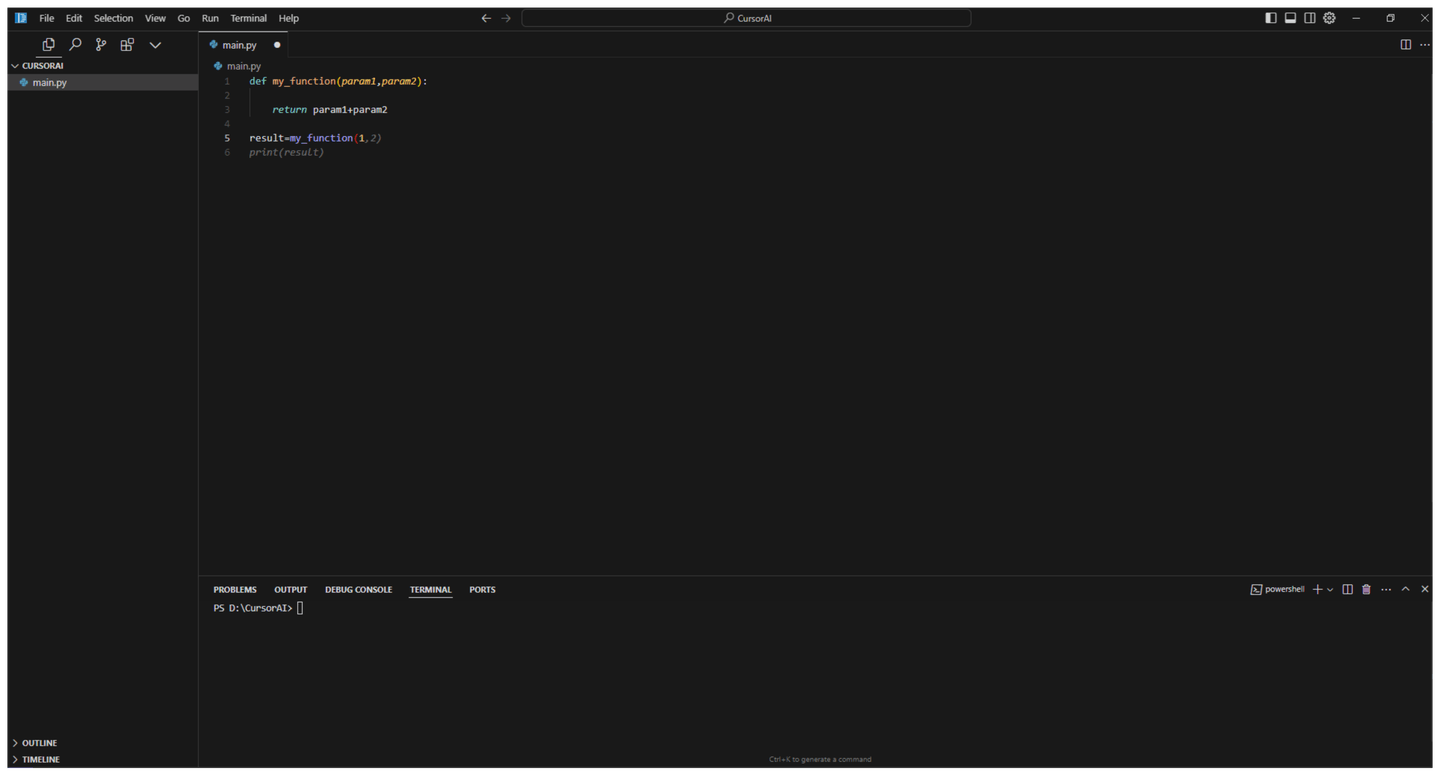
Example: We demonstrate the code completion feature by again using the same example that we used in the IntelliJ IDEA section.
As seen in the screenshot, Cursor AI also automatically suggested the parameters for my_function( like IntelliJ IDEA did.
# Chat with AI
Cursor AI offers an interactive Chat with AI feature that allows developers to communicate directly with the AI assistant. This feature enhances the development experience by providing instant support, answering coding questions, and offering guidance on various programming tasks in a conversational format.
Example: We ask Cursor AI a question "What will happen if I pass a string to the add_numbers function?" and let’s see its response:
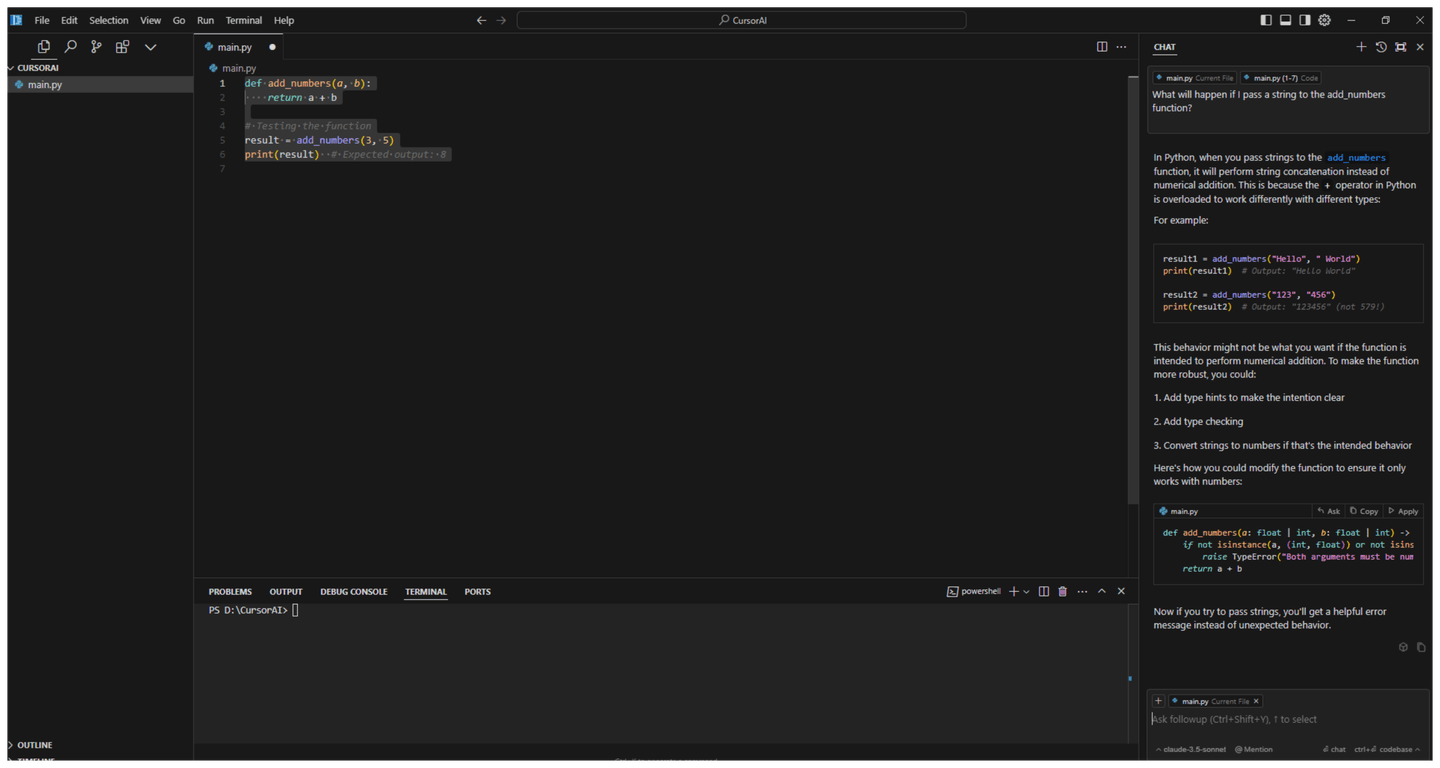
As seen in the above screenshot, Cursor AI accurately interprets the question and answers the question in proper detail.
# IntelliJ IDEA vs. Cursor AI: A Comparative Overview
Here's a comparative overview of IntelliJ IDEA and Cursor AI presented in a table below:
| Feature | IntelliJ IDEA | Cursor AI |
|---|---|---|
| Type of IDE | Full-featured IDE primarily for Java and Kotlin | AI-powered coding assistant with a focus on collaboration |
| Code Completion | Intelligent code suggestions, context-aware | Context-aware suggestions for code snippets and methods |
| Natural Language Commands | Limited natural language support for specific commands | Robust natural language command input for various tasks |
| Static Code Analysis | Advanced static code analysis with real-time feedback | Basic code suggestions with AI-driven insights |
| Intelligent Refactoring | Smart refactoring options with automatic reference updates | Limited refactoring capabilities |
| Integration | Extensive plugin ecosystem and framework support | Designed for seamless collaboration in coding tasks |
| Learning Capability | No personalized learning over time | Learns from user coding style to provide tailored suggestions |
| Target Users | Professional developers and teams | Developers seeking enhanced productivity and collaboration |
| Pricing | Offers a 7-day free trial | Free version available with core features |
| Customizability | Highly customizable through plugins and settings | Limited customizability; primarily focuses on AI features |
# Conclusion
In conclusion, IntelliJ IDEA and Cursor AI offer distinct advantages tailored to different aspects of software development. IntelliJ IDEA excels as a comprehensive IDE with features like intelligent code completion, static code analysis, and powerful refactoring tools, making it ideal for developers building complex applications.
In contrast, Cursor AI enhances productivity and collaboration through its natural language command input, context-aware suggestions, and interactive chat feature, making it a great choice for teams seeking a more streamlined coding experience. Ultimately, the best option depends on individual needs: IntelliJ IDEA for a traditional IDE experience and Cursor AI for an AI-driven, collaborative approach.